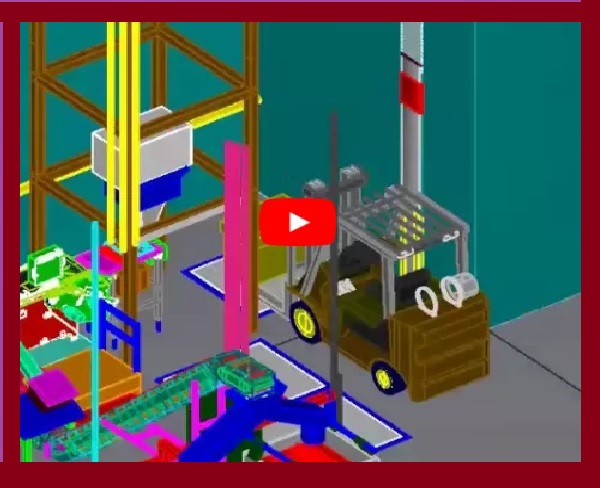
This content comes from a hidden element on this page.
The inline option preserves bound JavaScript events and changes, and it puts the content back where it came from when it is closed.
Click me, it will be preserved!
If you try to open a new Colorbox while it is already open, it will update itself with the new content.
Updating Content Example:
Click here to load new content