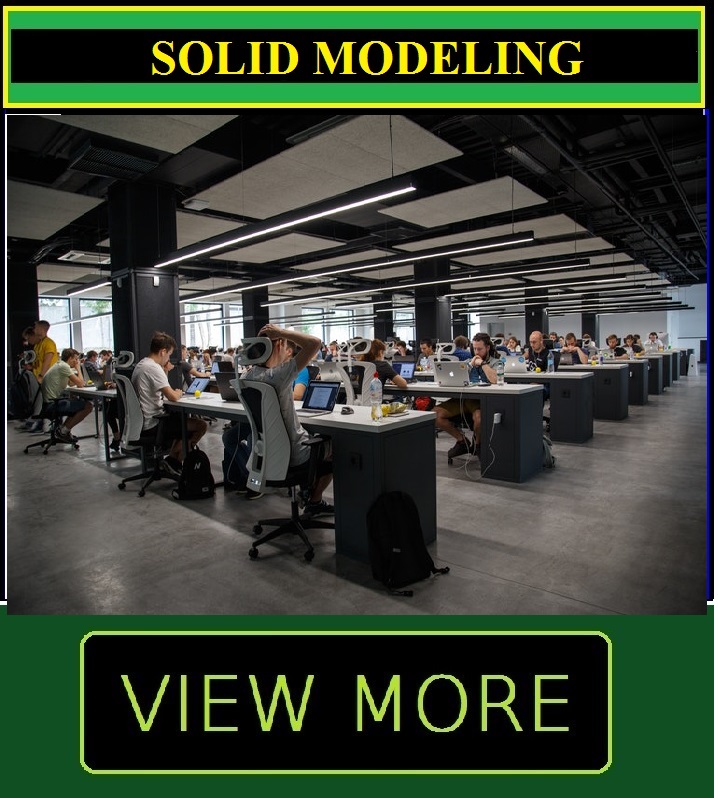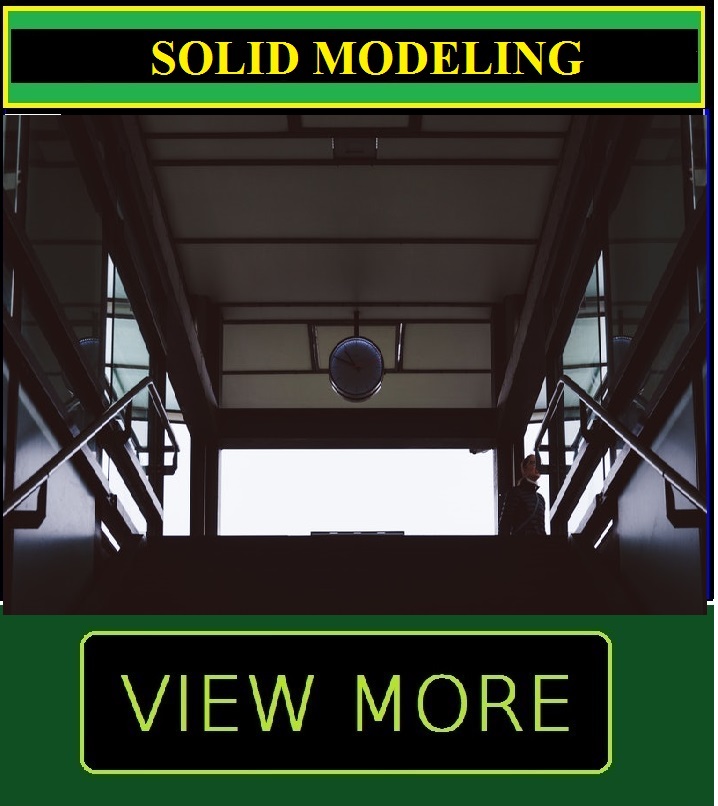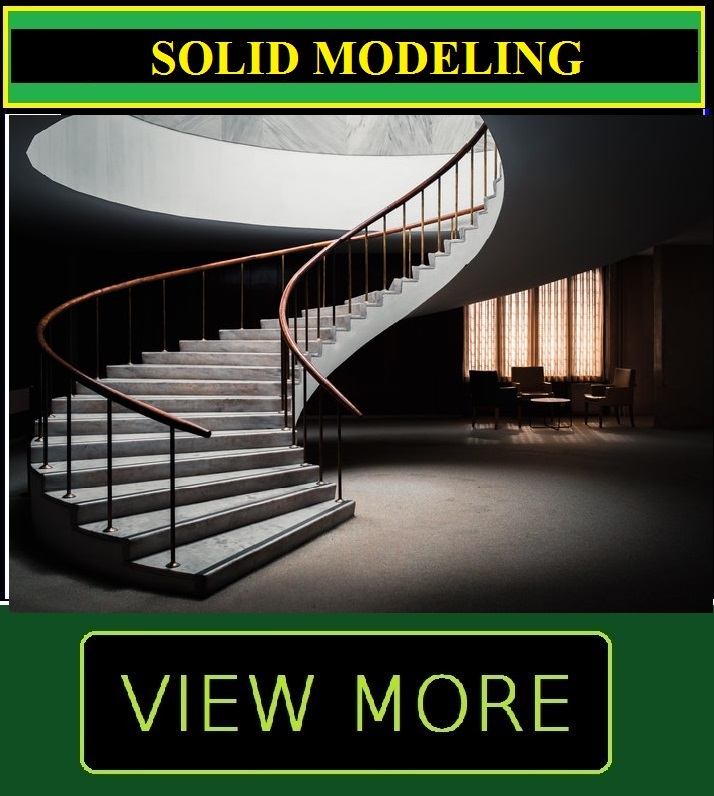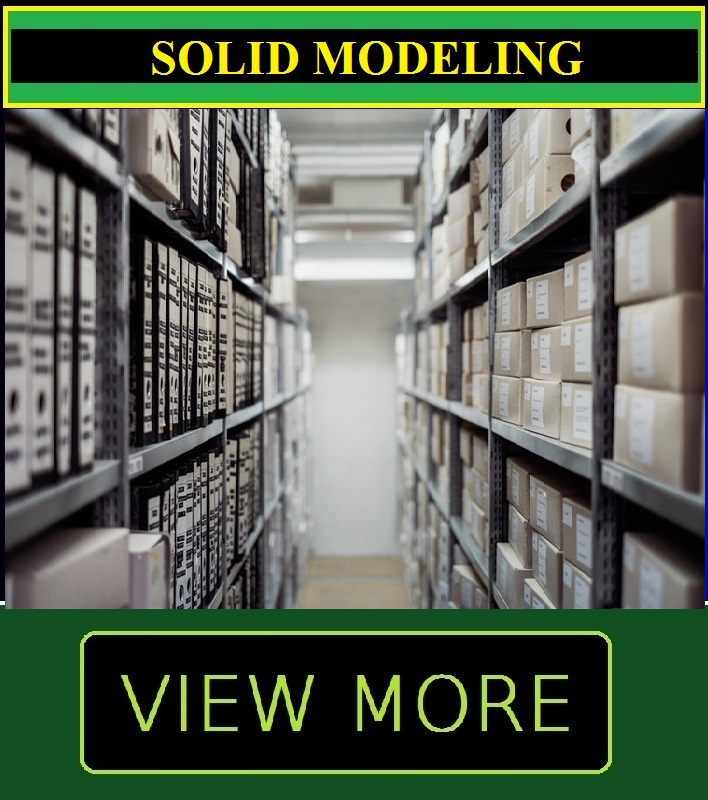DISCLAIMER
WHY THE VIVID COLORS?!
It seems many want to question the "color and appearance" of these models rather than the performance for design.
Please note in most cases I am not doing archictectural Renderings
"Then" the realism would be significant to visualize the final design.
The vibrant colors shown are designed to help me "distinctly" differentiate between parts, assemblies, features and environment
to assure you get what you paid for.
I've seen DESIGNERS AND ENGINEERS waste TIME AND INFLATE COST
to create a "nice photo"
I'm Not saying the images are not attractive,
but saying "was the effort necesary and integral to the purpose needed?"
to assure you get what you paid for.
I've seen DESIGNERS AND ENGINEERS waste TIME AND INFLATE COST
to create a "nice photo"
I'm Not saying the images are not attractive,
but saying "was the effort necesary and integral to the purpose needed?"
Everything I design only needs that
I only add the "materials and lighting" to create a realistic image
from the same drawing.
I only add the "materials and lighting" to create a realistic image
from the same drawing.
If you're looking for visuals that look rendered enough to be "realistic".
Please see my web page on "Rendering".
Please see my web page on "Rendering".
Sure I can make better visualiztion, but thats not the focus of my job. .