VIDEO CONTAIN SOUND- PLEASE ADJUST YOUR VOLUME OR MUTE AS REQUIRED

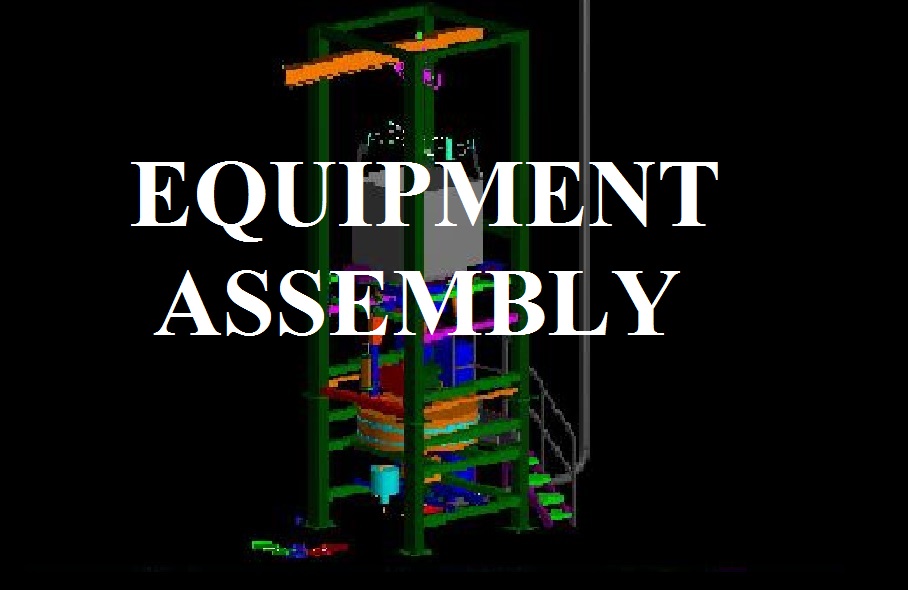

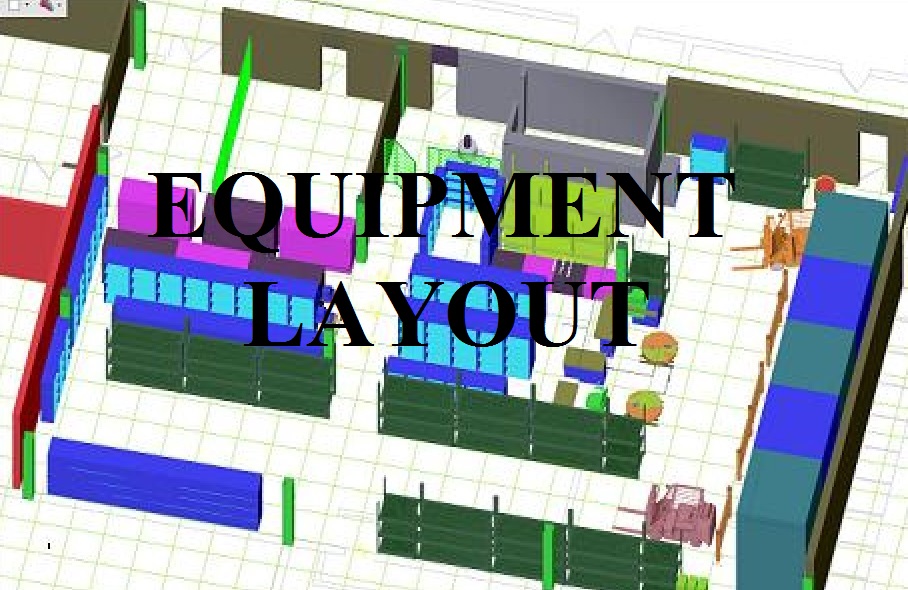

"Solid Modeling"
WHY THE vivid COLORS?
It seems many want to question the "color and appearance" of these models rather than the performance for design.
Please note in most cases I am not doing archictectural Renderings
"Then" the realism would be significant
to visualize the final design in a realistic lighting and appearance..
Sure I can make better visualiztion, but thats not the focus of my job.
I don't have solid works so the power needed for rendering is too much for my computer at work.
Although everything I design only needs that I only add the "materials and lighting" to create a realistic image from the same drawing.
In my case, the designs are used for assuring "fit and function".
In order to verify the intergration of equipment, at lower cost and time.
Also Assure the mating of equipment and design features to make sure things work
"Most" of these models only took a few hours to make to scale,
I am able to extract 2D mechanical and assembly drawings from the same file with ease.
So far I have not missed a equipment conflict/ interference in over 15 years as to assurance of everything fitting and matching
but seen many misses and near misses, which were costly and did not function or mate.
creating cost to the company in redesign, rework and time and materials..
I'm not laughing , maybe I'm overdue.

The vibrant colors shown are designed to help me "distinctly" differentiate
between parts, assemblies, features and environment to assure you get what you paid for.
I've seen time wasted to create a nice photo
Not saying the images are not attractive, but saying "was the effort necesary and integral to the purpose needed?"
Thats when simulation software is the preference
Although everything I design only needs that I only add the "materials and lighting" to create a realistic image from the same drawing.
I work equally as well with "CAE and simulation" when given the hardware, software and "opportunity"
I reserve that for its purpose not just for others to gawk at what the software can do.
Typically I can adapt to most CAD and CAE software in a few weeks as long as I have access to the program. "Enough time" to relate it to my skill set and extra skills as long as the documentation and a tutorial is available. Some interfaces are complicated enough i do require some minimum training to see the full scope and proper methodology to maximize software functionality from the ground up. Sometimes the foudation you build is important to future objectives. So lets build it right the 1st time. Than to encounter unecesary and sometimes tedious rework.
If your looking for visuals that look rendered enough to be "realistic".
Please see my web page on "Rendering".